Downloading Data from Facebook
Step 1.
Go to https://www.facebook.com/dyi/?referrer=yfi_settings to download your data. You must be logged into your Facebook account.
Step 2.
Choose your date range (choosing All of my data is recommended)
Step 3.
Select JSON
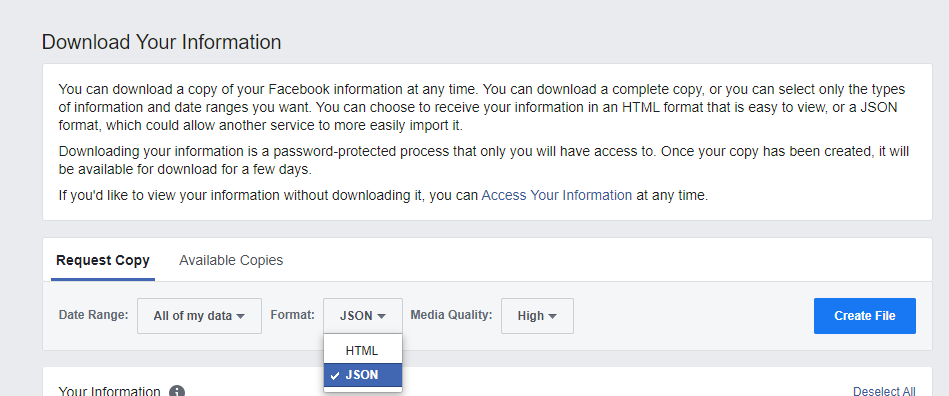
Step 4.
Select whatever quality of images you want (lower quality images are compressed)
Step 5.
Click Deselect All
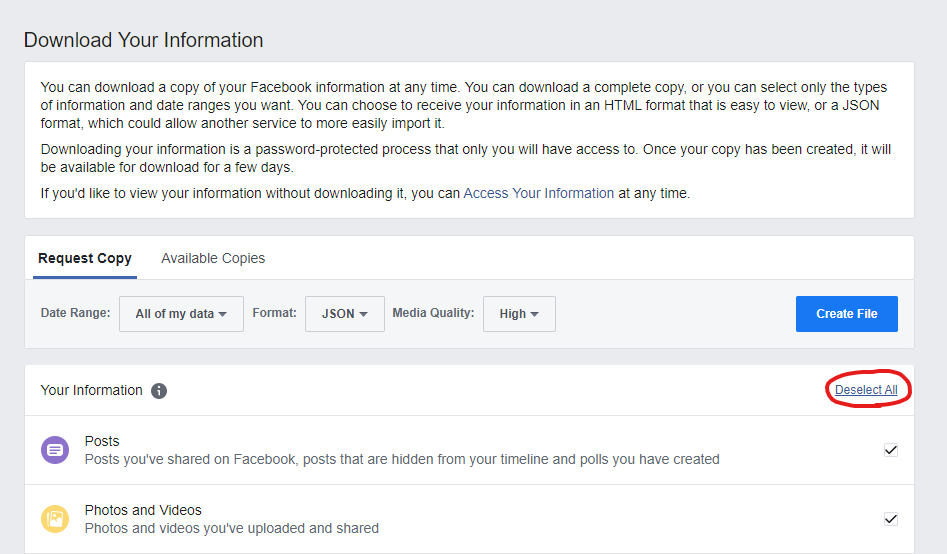
Step 6.
Scroll down and check Messages (Messages you’ve exchanged with other people on Messenger)
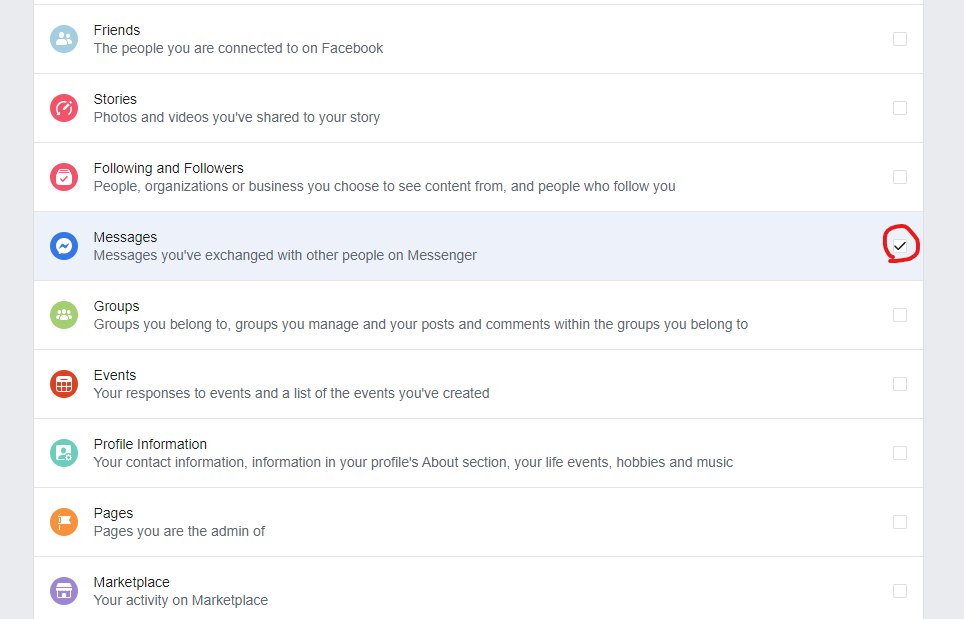
Step 7.
Scroll back up and click Create File
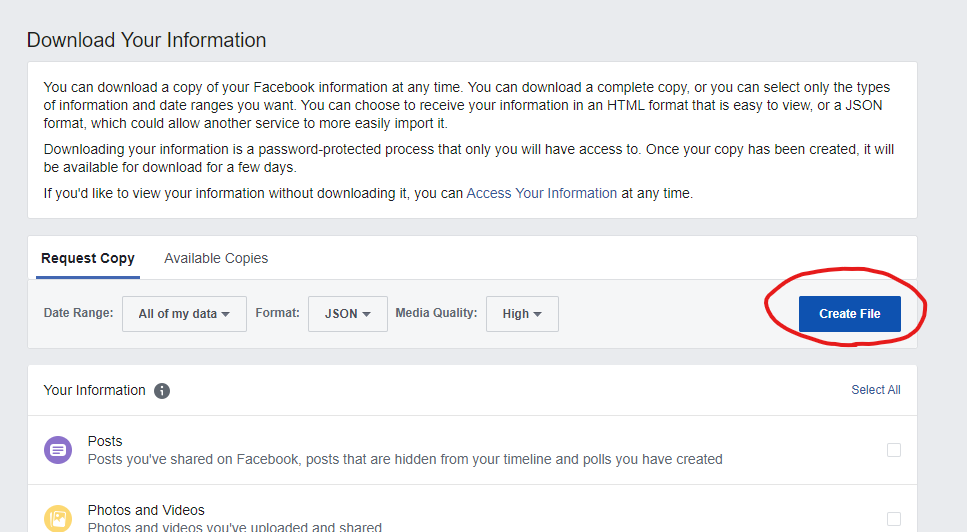
Step 8.
Wait for Facebook to pack your data (they will email you when it’s done). The email should look something like this:
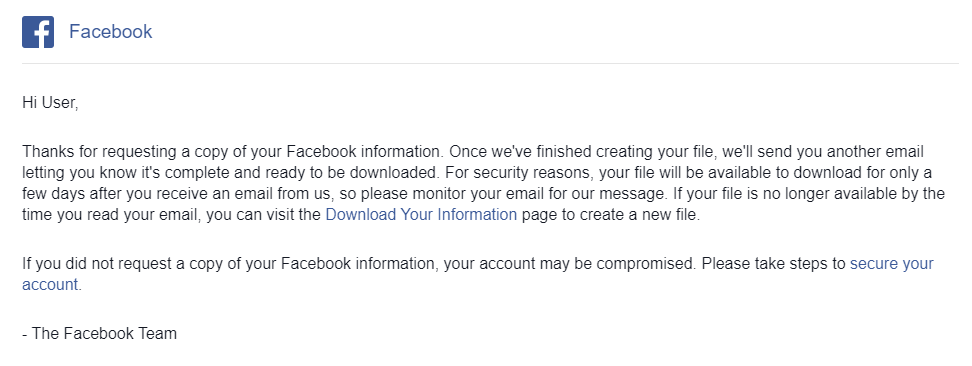
Step 9.
Download the zip file(s). There may be multiple files depending on the size and date range you chose. Create a folder wherever you want, then save these files all to that folder.
Step 10.
Unzip these files in the same directory (folder). Then delete the zip files.
For example, it should look something like this:
your_folder
├── facebook-username
│ ├── messages
│ │ ├── archived_threads
│ │ ├── inbox
│ │ ├── message_requests
│ │ ├── stickers_used
├── facebook-username (1)
│ ├── messages
├── facebook-username (2)
│ ├── messages
└── ...